How to Meet a Counselor
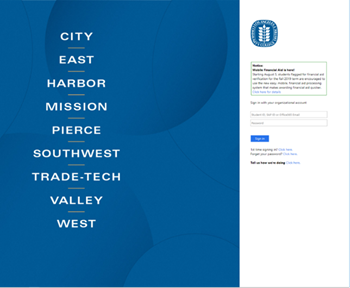
Login to the student portal using your student ID
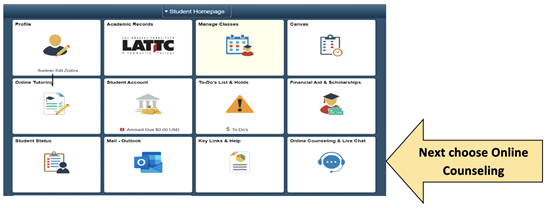
Choose Online Counseling
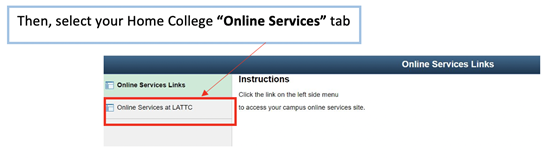
Then, select your Home College “Online Services” tab
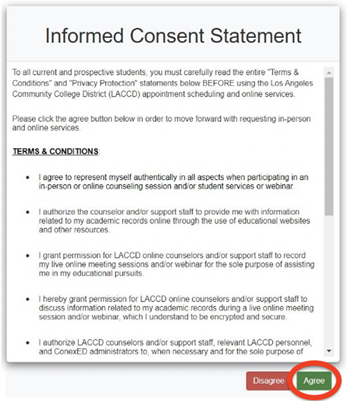
Read and Accept the Informed Concent Agreement
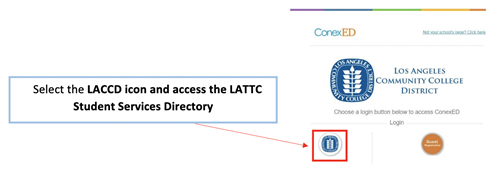
Select the LACCD icon and access the LATTC Student Services Directory